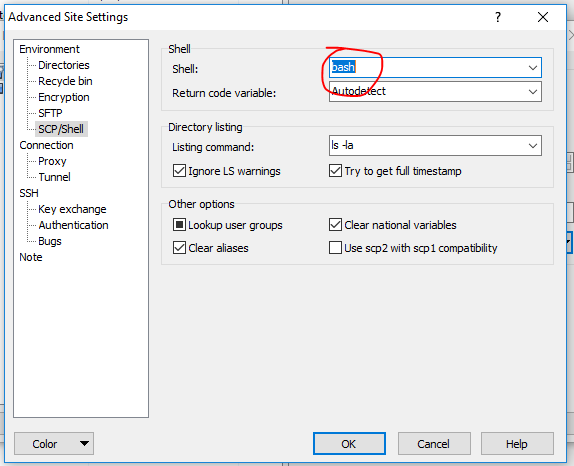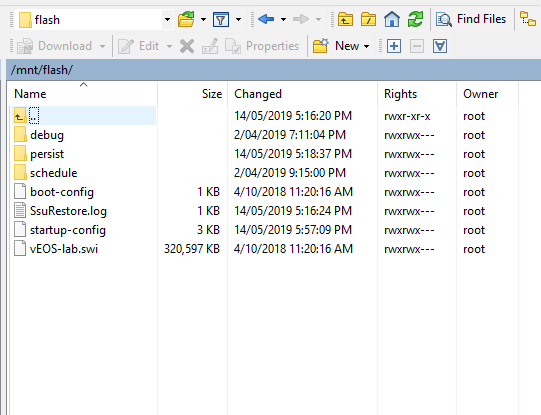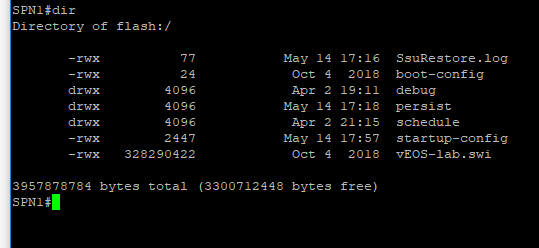SCP into Arista EOS
Painfully Arista’s dont come with the ‘archive’ commands like Cisco devices do, so automating backups have been a challenge.
Luckily I came by this post: http://www.nycnetworkers.com/arista/winscp-arista-switches/ that allows me to SCP into EOS devices and run scheduled backups securely.
Super simple:
1. Create a service account with privilege 15
username edward privilege 15 secret edward2. Change the aaa authorisation settings on your Arista device. I’ve configured ‘local’ so I use reference my local users for authentication. This configuration allows the user to be in ‘enable’ mode rather than privilege mode. This is for the WINSCP session.
aaa authorization exec default local3. Configure the WINSCP session with the following details.
Select SCP as your File Protocol
Type in the device hostname or IP address that you want to connect to. Leave port as default
Type in the service account username and password
Click advanced
Navigate to ‘SCP/SHELL’ on the left column
and type ‘bash’ in the ‘shell’ section.
4. Navigate to “/mnt/flash” to entire the flash of your device where you can find all your device. Note: MNT is for mount, in linux this is a directory whereby all your mountded peripherals are seen.
Voila! You can see the WINSCP window shows the same files as the CLI output of flash:/
Now you can simply run a windows scheduled task with your own script :)